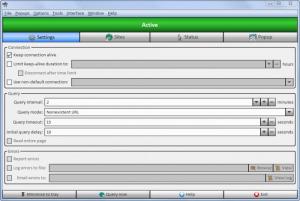Connection Keeper
18.0
Size: 9.78 MB
Downloads: 3520
Platform: Windows (All Versions)
If you have a dial-up internet connection, then Connection Keeper is well worth your time. You see, this free application doesn’t let your connection appear idle. It does this by simulating internet browsing at random intervals. Why is this useful? Well, for the simple reason that your ISP may drop your connection because it is idle.
Connection Keeper works with any Windows edition from Windows 95 all the way up to Windows 8. To get the application to work you will have to complete a 3-step standard installation procedure. Step 1: download an installer. Step 2: run said installer. Step 3: follow the onscreen instructions presented by a setup wizard and complete the installation process.
There are 4 tabs at the top of the application’s interface: Settings, Sites, Status, and Popup. Above these tabs there’s a traditional File Menu.
Connection Keeper’s interface provides support for skins. Brick, Caution, Dusk, Metal, Old School, Stone, Wood, and other skins can be easily accessed and used to change the way the interface looks.
From this user friendly and customizable interface, you can very easily access the functionality Connection Keeper has to offer. Keep connection alive, keep connection alive for a certain period, query at certain intervals of time, query certain websites, view connection status, automatically close popup windows, reset DNS cache, calculator, calendar, and other useful features are offered by Connection Keeper.
Connection Keeper is free software. Cons:
None that I could think of.
Pros
Connection Keeper works with any Windows edition from Windows 95 all the way up to Windows 8. The application’s interface provides support for skins. Keep connection alive, keep connection alive for a certain period, query at certain intervals of time, query at certain intervals of time, view connection status, and other features are offered. Connection Keeper is free software (make a donation if you like the application).
Cons
ider making a donation if you enjoy using the application. Let Connection Keeper run in the background and silently do its job: keep your dial-up internet connection alive.
Connection Keeper
18.0
Download
Connection Keeper Awards

Connection Keeper Editor’s Review Rating
Connection Keeper has been reviewed by George Norman on 06 Jan 2014. Based on the user interface, features and complexity, Findmysoft has rated Connection Keeper 4 out of 5 stars, naming it Excellent